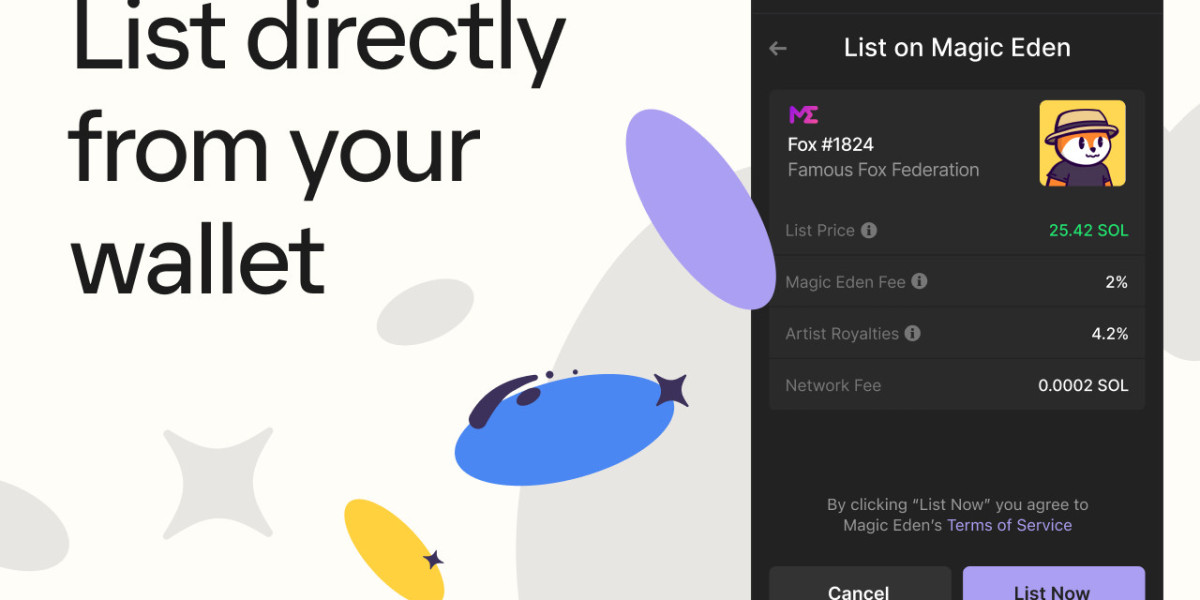Steps for installing and using sap software
SAP is a software for enterprise resource allocation, which includes various aspects of the enterprise.
Method/Steps
Firstly, install sap software, software resources need to be resolved by oneself
After decompressing the downloaded file, click on the first folder
Find the relevant file path, click on install to proceed
After the completion of Anhang, corresponding configuration information is required. Click on the SAP icon to enter the following interface, and click on New
The description can be written freely, and the IP address of the server must be entered correctly in order to be used normally
Installation steps explained
After configuration, there will be corresponding descriptions of server login, and there are many legends configured, so there will be multiple login environments
Randomly clicking on a name will allow you to log in with your username and password. By entering your username and password, you can use sap software normally
Enter the relevant object code to operate normally
matters needing attention
The configured server and system identification must be correct in order to use sap software
The username and password need to be configured by relevant personnel for the user to use